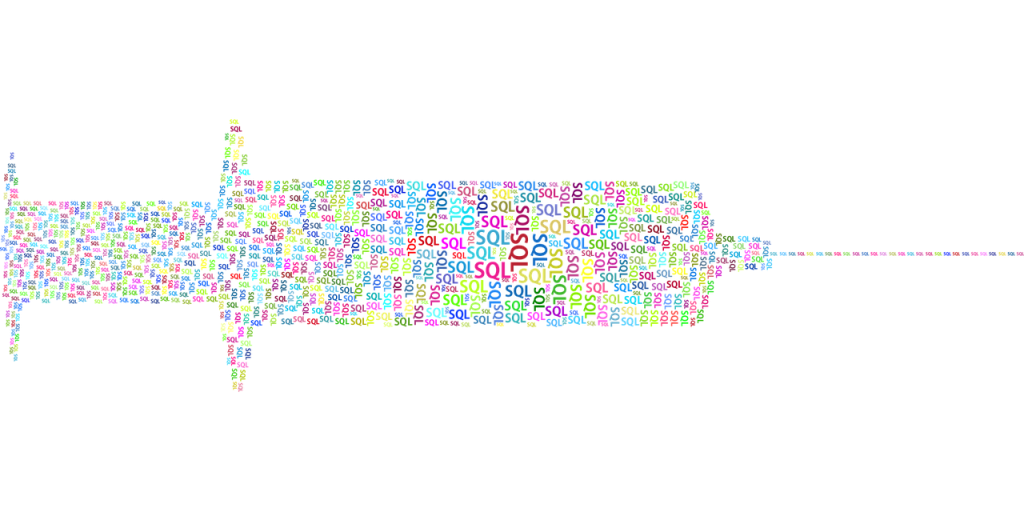Table of Contents
- 1. Introduction: Where Does Slow SQL Begin?
- 2. Common Causes of SQL Performance Degradation
- 3. Understanding the Execution Plan
- 4. Core Techniques for Index Tuning
- 5. Case Study: Optimizing a Complex SQL Query
- 6. Automation Tools and Advanced Optimization Techniques
- 7. Conclusion: SQL Tuning as Both Skill and Strategy
1. Introduction: Where Does Slow SQL Begin?
In the realm of data-driven applications, performance bottlenecks often reveal themselves not in the code, but deep within SQL queries. What once executed in milliseconds may, over time, degrade into sluggish, multi-second queries—sometimes even grinding mission-critical systems to a halt. The root causes of such degradation are rarely due to hardware alone. Instead, they are frequently the result of poorly structured queries, inadequate indexing strategies, and a lack of visibility into how those queries are actually executed.
Many developers and database administrators approach SQL performance tuning as a tactical task—adding an index here, modifying a WHERE clause there. But true optimization demands more than scattered fixes. It requires a strategic, systemic understanding of how SQL interacts with the underlying data architecture, how queries are parsed and executed by the database engine, and how execution plans reveal the hidden paths a query takes.
This article focuses on two pillars of advanced SQL optimization: execution plan analysis and index tuning techniques. Rather than sharing isolated tips, we’ll walk through real-world scenarios and performance problems, showing you how to break down and improve even the most complex SQL queries. Whether you’re a beginner looking to understand execution plans, or an intermediate user seeking to master indexing strategies, this guide will equip you with a solid foundation and practical tools.
By the end, you’ll see SQL tuning not as a one-time fix, but as an ongoing discipline—a process of observation, experimentation, and continuous refinement that sits at the heart of high-performance data systems.
2. Common Causes of SQL Performance Degradation
Before jumping into tuning techniques, it’s essential to understand why SQL performance degrades in the first place. Often, developers attempt to optimize queries without first diagnosing the true underlying issues. This leads to temporary fixes that don’t scale. The following are the most common root causes that lead to inefficient query execution and system bottlenecks.
① Unnecessary Joins and Redundant Subqueries
As application logic becomes more complex, it’s easy to accumulate joins that aren’t strictly necessary or to rely heavily on nested subqueries. While these constructs may appear to work fine in development, they can lead to serious performance issues when running against production data volumes.
SELECT e.name
FROM employees e
WHERE e.department_id IN (
SELECT d.department_id
FROM departments d
WHERE d.location = 'SEOUL'
);The above query may seem simple, but depending on the optimizer and indexing, the subquery could be executed repeatedly or cause unnecessary full table scans. In many cases, restructuring such queries using JOIN or EXISTS can significantly improve performance.
② Data Volume Growth and I/O Bottlenecks
A query that performs well on a small dataset can become exponentially slower as tables grow. This is especially true when the database resorts to full table scans instead of indexed lookups. As the amount of data increases, so does the time it takes to retrieve, sort, and aggregate that data—leading to excessive I/O and CPU usage.
Performance degradation due to volume growth is often gradual, making it hard to detect until response times become unacceptably high. This highlights the importance of indexing strategies and proper table design from the beginning.
③ Poorly Written WHERE Clauses and Grouping Logic
One of the most overlooked areas in SQL tuning is the WHERE clause. Using functions or expressions on indexed columns can render those indexes useless. For example:
-- Inefficient query using a function on an indexed column
SELECT *
FROM orders
WHERE TO_CHAR(order_date, 'YYYY-MM') = '2024-04';Although order_date may be indexed, the TO_CHAR() function prevents the optimizer from using it. A better approach would be:
-- Index-friendly rewrite
SELECT *
FROM orders
WHERE order_date BETWEEN TO_DATE('2024-04-01', 'YYYY-MM-DD')
AND TO_DATE('2024-04-30', 'YYYY-MM-DD');Similarly, improper use of GROUP BY and ORDER BY clauses can lead to costly sort operations, particularly if there are no supporting indexes or if large datasets are involved.
Understanding these pitfalls is the first step in crafting queries that not only work correctly but scale efficiently as your data grows. In the next section, we’ll introduce the most powerful tool for analyzing how a query is executed: the execution plan.
3. Understanding the Execution Plan
A well-written SQL query does not guarantee good performance. What truly matters is how the database engine decides to execute that query. That’s where the execution plan comes in—a detailed roadmap showing each step the database takes to retrieve, filter, and return the data you requested. Mastering execution plan analysis is one of the most important skills for any database engineer or performance-focused developer.
① What Is an Execution Plan?
An execution plan (also known as a query plan) is a representation of the path chosen by the database optimizer to execute a SQL statement. It outlines the sequence of operations—such as table scans, index lookups, joins, and sorts—along with estimated cost, number of rows processed, and the access method used.
You can generate an execution plan using tools or commands provided by your database system:
EXPLAIN PLAN(Oracle, MySQL)AUTOTRACE(Oracle SQL*Plus)EXPLAIN ANALYZE(PostgreSQL)- Visual plans in GUIs: SQL Developer, SSMS, MySQL Workbench, pgAdmin
② Key Operations to Know
When analyzing an execution plan, it’s essential to understand common operations and what they imply about your query:
- Full Table Scan: Reads all rows in a table. High cost; avoid if possible.
- Index Range Scan: Efficient retrieval using a range of indexed values.
- Index Full Scan: Reads entire index (can be good or bad depending on the query).
- Nested Loops Join: Performs a loop over each row of the outer table and matches it with the inner. Best for small datasets.
- Hash Join: Uses a hash table for large joins. Good for large, unsorted sets.
- Merge Join: Requires both inputs to be sorted; very efficient in some analytical queries.
③ Sample Execution Plan and Analysis
Let’s consider the following SQL query and walk through its execution plan:
EXPLAIN PLAN FOR
SELECT e.name, d.department_name
FROM employees e
JOIN departments d ON e.department_id = d.department_id
WHERE d.location = 'SEOUL';A typical execution plan for this query might look like this:
---------------------------------------------------
| Id | Operation | Name |
---------------------------------------------------
| 0 | SELECT STATEMENT | |
| 1 | NESTED LOOPS | |
| 2 | TABLE ACCESS BY INDEX ROWID| DEPARTMENTS |
| 3 | INDEX RANGE SCAN | IDX_DEPT_LOC|
| 4 | TABLE ACCESS FULL | EMPLOYEES |
---------------------------------------------------Here’s how to interpret it:
DEPARTMENTStable is filtered bylocationusing the indexIDX_DEPT_LOC, which is efficient.EMPLOYEEStable is accessed with a full table scan, which could be problematic if it contains a large number of rows.- The optimizer chose a Nested Loops Join, likely because the number of rows returned from the DEPARTMENTS table is small.
By examining the execution plan, we can determine whether indexes are being used effectively, whether certain joins are causing performance issues, and where to focus our tuning efforts. In the next section, we will dive deeper into one of the most powerful optimization tools: index tuning.
4. Core Techniques for Index Tuning
Indexes are one of the most powerful tools for improving SQL query performance. A well-designed index can reduce query response times from minutes to milliseconds. However, indexes must be used wisely—they consume disk space, can slow down write operations, and if poorly designed, may not be used by the optimizer at all. In this section, we’ll explore the principles of effective index tuning.
① Types of Indexes and How They Work
Most relational databases use B-Tree indexes by default. These are balanced tree structures optimized for fast lookups, especially on columns with high cardinality (many unique values). However, in certain scenarios, other index types like Bitmap indexes may offer better performance.
- B-Tree Index: Ideal for transactional systems (OLTP), range queries, and frequent updates.
- Bitmap Index: Best for columns with low cardinality (few distinct values) in read-heavy, analytical environments (OLAP).
② Single-Column vs. Composite Indexes
A single-column index targets one column only and is effective when that column is frequently used in WHERE or JOIN conditions. However, when multiple columns are commonly queried together, a composite index (multi-column index) often performs better.
The order of columns in a composite index matters. The database can only efficiently use the index if the query filters on the leading column(s).
-- Composite index example
CREATE INDEX idx_emp_dept_name ON employees(department_id, name);
-- Efficient: uses both columns in the index
SELECT * FROM employees WHERE department_id = 10 AND name LIKE 'A%';
-- Inefficient: skips the leading column, may not use the index
SELECT * FROM employees WHERE name LIKE 'A%';③ Key Factors in Index Design
Not all frequently used columns should be indexed. Index design should be based on the following factors:
- Cardinality (Selectivity): High-cardinality columns (many unique values) benefit most from indexing.
- Query patterns: Analyze common WHERE, JOIN, GROUP BY, and ORDER BY clauses.
- Update frequency: Indexes increase the cost of INSERT, UPDATE, DELETE operations. Avoid indexing volatile columns.
- Nullability: Some databases skip NULL values in indexes; be cautious when indexing nullable columns.
④ The Danger of Over-Indexing
Too many indexes can be just as harmful as too few. Every index adds overhead to write operations and consumes storage. When the optimizer is faced with many overlapping indexes, it may even pick suboptimal ones.
Effective index tuning is not about quantity, but quality. Monitor index usage regularly and remove unused or redundant indexes. Use query profiling and execution plans to justify each index.
In the next section, we’ll apply these index tuning principles in a real-world example—analyzing a poorly performing query and improving it step by step.
5. Case Study: Optimizing a Complex SQL Query
Theory is important—but nothing demonstrates the value of optimization like a real-world example. In this section, we’ll walk through the step-by-step tuning of a slow, production-level SQL query. We’ll analyze the execution plan, identify bottlenecks, apply index tuning techniques, and observe the performance improvements.
① The Problem: A Query That Doesn’t Scale
A large HR system began experiencing serious slowdowns in a report that listed employee names, departments, and cities based on hire date and location. The original query looked like this:
SELECT e.name, d.department_name, l.city
FROM employees e
JOIN departments d ON e.department_id = d.department_id
JOIN locations l ON d.location_id = l.location_id
WHERE l.country_id = 'KR'
AND e.hire_date >= TO_DATE('2020-01-01', 'YYYY-MM-DD');As the number of records grew, the response time increased dramatically—up to 12 seconds during peak hours, severely affecting user experience.
② Analyzing the Execution Plan
Running EXPLAIN PLAN revealed that the query was performing full table scans on all three tables:
------------------------------------------------------------
| Id | Operation | Name |
------------------------------------------------------------
| 0 | SELECT STATEMENT | |
| 1 | HASH JOIN | |
| 2 | HASH JOIN | |
| 3 | TABLE ACCESS FULL | LOCATIONS |
| 4 | TABLE ACCESS FULL | DEPARTMENTS |
| 5 | TABLE ACCESS FULL | EMPLOYEES |
------------------------------------------------------------All joins and filters were operating on full table scans, consuming high I/O and CPU resources. The filters on country_id and hire_date were not supported by indexes.
③ Index Tuning Strategy
To address the performance issues, we identified key filtering and joining columns and created the following indexes:
locations.country_id— index added to support the location filter.departments.location_id— index added to speed up the join.employees(hire_date, department_id)— composite index to filter and join efficiently.
CREATE INDEX idx_locations_country ON locations(country_id);
CREATE INDEX idx_departments_locid ON departments(location_id);
CREATE INDEX idx_employees_hire_dept ON employees(hire_date, department_id);④ Post-Tuning Execution Plan
After adding the indexes, the optimizer selected a much more efficient plan:
------------------------------------------------------------
| Id | Operation | Name |
------------------------------------------------------------
| 0 | SELECT STATEMENT | |
| 1 | NESTED LOOPS | |
| 2 | NESTED LOOPS | |
| 3 | INDEX RANGE SCAN | IDX_LOCATIONS_COUNTRY |
| 4 | INDEX RANGE SCAN | IDX_DEPARTMENTS_LOCID |
| 5 | INDEX RANGE SCAN | IDX_EMPLOYEES_HIRE_DEPT|
------------------------------------------------------------Now, all tables are accessed via index range scans, and the joins use efficient nested loops. The query reads far fewer rows and avoids expensive full scans.
⑤ Measurable Performance Gains
The performance improvement was immediate and dramatic:
| Metric | Before Tuning | After Tuning |
|---|---|---|
| Query Response Time | 12.4 seconds | 0.4 seconds |
| Disk Blocks Read | 8,325 | 342 |
| CPU Time | 1,200 ms | 180 ms |
This case study highlights how understanding execution plans and applying well-targeted indexing can lead to transformative performance gains—even for seemingly intractable SQL problems.
Next, we’ll explore automation tools and advanced optimization techniques that can further streamline and scale SQL tuning efforts.
6. Automation Tools and Advanced Optimization Techniques
Manual query tuning is valuable, but it’s rarely sufficient on its own—especially in large-scale or fast-changing environments. Modern databases offer a range of built-in tools and advanced techniques to help developers and DBAs analyze, predict, and optimize SQL performance with greater efficiency and accuracy.
① Built-in Tools for Execution Analysis
- Oracle – AUTOTRACE, SQL Tuning Advisor
UseAUTOTRACEin SQL*Plus to see the execution plan and statistics. The SQL Tuning Advisor provides recommendations based on actual query behavior and suggests indexes or plan changes. - MySQL – EXPLAIN and ANALYZE
EXPLAINshows how the MySQL optimizer plans to execute a query. As of version 8.0,ANALYZEprovides real execution metrics, allowing comparison between estimated and actual performance. - PostgreSQL – EXPLAIN ANALYZE
Combines planned and actual query statistics, making it one of the most detailed tools for execution path analysis and cost verification. - SQL Server – Execution Plan Viewer, Query Store
SQL Server Management Studio (SSMS) offers both estimated and actual execution plans. Query Store tracks query performance history and regression.
② Partitioning for Large Datasets
When dealing with massive tables, partitioning is a powerful structural optimization. Partitioning divides a table into smaller, manageable chunks (partitions) based on a key column such as date or region. Queries targeting a specific partition avoid scanning the entire table, dramatically reducing I/O.
CREATE TABLE orders (
order_id NUMBER,
order_date DATE,
amount NUMBER
)
PARTITION BY RANGE (order_date) (
PARTITION p2023 VALUES LESS THAN (TO_DATE('2024-01-01', 'YYYY-MM-DD')),
PARTITION p2024 VALUES LESS THAN (TO_DATE('2025-01-01', 'YYYY-MM-DD'))
);Partitioning is especially effective for time-based data, such as logs, invoices, or transactions. Combine it with indexing for even better results.
③ Materialized Views for Precomputed Queries
For heavy aggregations or complex joins that are frequently reused, materialized views allow you to store precomputed query results. This reduces the load on the main tables and speeds up reporting.
CREATE MATERIALIZED VIEW mv_sales_summary
BUILD IMMEDIATE
REFRESH FAST ON COMMIT
AS
SELECT product_id, SUM(amount) AS total_sales
FROM sales
GROUP BY product_id;These views can be automatically refreshed and indexed, enabling near real-time performance for analytical queries with a fraction of the original cost.
④ Using Hints to Influence the Optimizer
While optimizers usually make smart decisions, there are cases where manual control is needed. Query hints let you influence the execution plan directly—for example, forcing the use of a specific index or join strategy.
SELECT /*+ INDEX(e idx_emp_hire_date) */ *
FROM employees e
WHERE hire_date >= TO_DATE('2020-01-01', 'YYYY-MM-DD');Hints should be used sparingly and only when justified by empirical evidence. Misusing hints can prevent the optimizer from adapting to data changes, leading to long-term performance issues.
These automation tools and advanced features allow you to move beyond reactive tuning and toward proactive performance engineering. In the final section, we’ll summarize the key takeaways and outline a mindset for sustainable SQL optimization.
7. Conclusion: SQL Tuning as Both Skill and Strategy
SQL performance tuning is more than a technical exercise—it’s a strategic process that sits at the intersection of data architecture, business logic, and system behavior. A well-tuned query doesn’t just run faster; it enables better user experiences, more responsive applications, and lower infrastructure costs.
Throughout this guide, we’ve explored the foundational aspects of SQL optimization:
- Understanding why queries slow down as data grows and systems evolve.
- Analyzing execution plans to identify inefficiencies and bottlenecks.
- Designing and refining indexes that align with query patterns and data characteristics.
- Applying automated tools, partitioning, and materialized views to scale performance.
- Knowing when and how to intervene with hints or structural changes.
But perhaps the most important takeaway is this: performance tuning is not a one-time fix. It’s an ongoing practice—a mindset of constant observation, analysis, and improvement. As your data grows, your schema evolves, and your business logic changes, so too must your optimization strategies.
Don’t wait for queries to become problematic. Proactively monitor performance, profile queries in staging environments, and use execution plans as a regular part of your development workflow. With consistent practice, SQL tuning becomes less of a reactive task and more of a proactive discipline that drives long-term system stability.
Ultimately, mastering SQL tuning isn’t just about knowing the right commands or techniques. It’s about developing an instinct for how your data behaves—and using that insight to craft systems that are not only correct, but truly efficient.