In modern frontend development, React has become a dominant framework, widely appreciated for its component-based architecture and declarative UI approach. However, as applications scale, managing how data flows and how components respond to state changes becomes increasingly complex. This is where state management emerges as a critical part of your app’s design.
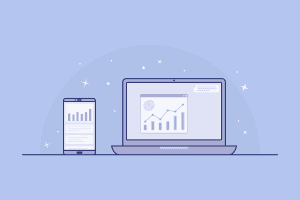
This post dives deep into the two most widely used techniques for state management in React: Redux and the built-in Context API. From understanding how state works in React, to practical comparisons and real-world implementation examples, this guide will equip you with the tools and insights to manage application state in an efficient and scalable way.
📑 Table of Contents
- 1. Why State Management Matters in React
- 2. What is State in React?
- 3. An Overview of Context API
- 4. Introducing Redux: When and Why
- 5. Context API vs Redux: A Side-by-Side Comparison
- 6. Hands-On: Building a Simple Todo App
- 7. Modern Redux with Redux Toolkit and React Hooks
- 8. Performance Optimization in State Management
- 9. Conclusion: Choosing the Right Tool for Your Needs
1. Why State Management Matters in React
State is the dynamic heart of every interactive React application. It defines how your UI looks and behaves based on user input, server responses, or internal logic. As your project grows in size and complexity, keeping this state consistent, predictable, and shareable across multiple components becomes both challenging and essential.
While local state using useState works well for isolated components, larger applications require a more centralized and systematic approach to manage shared state. This is where global state management tools like Redux and Context API come into play.
In this guide, we’ll break down these tools in depth — exploring their core philosophies, differences, and best practices — so that you can confidently choose the right approach for your next React project.
2. What is State in React?
In React, state refers to data that determines how a component behaves and renders. It’s dynamic, meaning it can change over time — typically in response to user actions, form inputs, network requests, or other internal events. React’s reactivity comes from this fundamental idea: when state changes, the UI updates automatically to reflect the new state.
React provides the useState hook for handling component-level (local) state. Here’s a basic example of how this works:
import React, { useState } from 'react';
function Counter() {
const [count, setCount] = useState(0);
return (
<div>
<p>You clicked {count} times</p>
<button onClick={() => setCount(count + 1)}>Click Me</button>
</div>
);
}In the example above, the count state is managed locally within the Counter component. This is suitable for simple scenarios where state doesn’t need to be shared across components.
Local State vs Global State
As your application grows, you’ll often need to share state across multiple components — for example, user authentication status, theme settings, or data fetched from an API. Managing this kind of global state with only local useState becomes cumbersome and inefficient.
Here’s how local and global state typically differ:
| Type | Description | Best Use Case |
|---|---|---|
| Local State | State managed within a single component using useState. |
Form inputs, toggles, UI component visibility. |
| Global State | State shared across multiple components or application-wide. | User data, shopping cart, app theme, API responses. |
When you reach the point where multiple components need to access or update the same state, it’s time to look beyond local state. That’s where global state management tools like the Context API and Redux shine.
In the next section, we’ll explore the Context API — a built-in React feature that helps manage and share state without relying on third-party libraries.
3. An Overview of Context API
The Context API is a built-in feature in React that enables you to share data across components without having to pass props manually through every level of the component tree. This solves a common problem in large applications known as “prop drilling”, where data must be passed down through multiple nested components that don’t necessarily need to use it.
What is the Context API?
Introduced in React 16.3, the Context API allows for global-like state management in a lightweight and elegant way. It consists of three main elements:
- Context: Created using
React.createContext(). - Provider: Supplies the context value to its children.
- Consumer or
useContexthook: Allows components to consume the context value.
Here’s a basic example of how Context API works:
import React, { createContext, useState, useContext } from 'react';
// 1. Create the context
const ThemeContext = createContext();
// 2. Provide the context value
function ThemeProvider({ children }) {
const [theme, setTheme] = useState('light');
return (
<ThemeContext.Provider value={{ theme, setTheme }}>
{children}
</ThemeContext.Provider>
);
}
// 3. Consume the context
function ThemedComponent() {
const { theme, setTheme } = useContext(ThemeContext);
return (
<div>
<p>Current theme: {theme}</p>
<button onClick={() => setTheme(theme === 'light' ? 'dark' : 'light')}>
Toggle Theme
</button>
</div>
);
}Advantages of Context API
- Built-in: No external libraries needed — it comes with React.
- Simplifies prop drilling: Great for sharing global data like theme, authentication status, or locale.
- Seamless with Hooks:
useContextmakes it easy to access context in functional components.
Limitations of Context API
- Performance concerns: When a context value changes, all components consuming it will re-render, potentially causing performance bottlenecks.
- No built-in support for middleware or async actions: Lacks tools like logging, batching, or async flow management.
- Limited scalability: Works well for small to medium applications, but not ideal for large, deeply interconnected state.
Context API is an excellent choice for managing simple global states without introducing external dependencies. But as complexity grows, you may require a more structured and scalable solution — like Redux.
In the next section, we’ll explore what Redux is, why it was created, and how it helps address the challenges of large-scale state management.
4. Introducing Redux: When and Why
As applications grow in complexity, managing state through useState or Context API alone can quickly become unmanageable. This is especially true when multiple components need to access and update shared state, or when actions need to be traced across the application. Enter Redux — a powerful state management library inspired by the Flux architecture pattern.
What is Redux?
Redux is a predictable state container for JavaScript apps. It’s most commonly used with React, although it can be used with any UI library. Redux enforces a unidirectional data flow and a strict structure to update application state, which results in code that is easier to test, debug, and maintain over time.
It is built around three core concepts:
| Concept | Description |
|---|---|
| Store | The single source of truth — holds the entire application state. |
| Action | A plain object that describes an intention to change state. |
| Reducer | A pure function that takes the current state and an action, and returns the next state. |
Basic Redux Flow
- The user interacts with the UI (e.g., clicks a button).
- An action is dispatched to signal what happened.
- The reducer processes that action and produces a new state.
- The store updates and notifies all connected components.
Here’s a minimal example of Redux in action:
import { createStore } from 'redux';
// Initial state
const initialState = { count: 0 };
// Reducer
function counterReducer(state = initialState, action) {
switch (action.type) {
case 'INCREMENT':
return { count: state.count + 1 };
default:
return state;
}
}
// Store
const store = createStore(counterReducer);
// Subscribe and dispatch
store.subscribe(() => console.log(store.getState()));
store.dispatch({ type: 'INCREMENT' });Why Use Redux?
- Predictability: Every state change is tracked and predictable via actions and reducers.
- Centralized control: All state lives in one place, simplifying debugging and state sharing across components.
- Powerful dev tools: Redux DevTools offer time-travel debugging, state inspection, and action logging.
- Middleware support: Tools like
redux-thunkandredux-sagasimplify async logic.
Of course, Redux isn’t without its downsides. It introduces extra boilerplate, and can feel verbose for smaller projects. However, these issues are now largely addressed with Redux Toolkit, which we’ll explore in a later section.
Before we get there, the next section will compare Redux and the Context API side-by-side — helping you understand their trade-offs and when to choose each.
5. Context API vs Redux: A Side-by-Side Comparison
While both the Context API and Redux are used to manage state in React, they are fundamentally different in philosophy, structure, and scalability. Choosing between them depends on your application’s complexity, team preferences, and long-term maintainability goals.
Design Philosophy
- Context API is designed for simple state sharing and avoiding prop drilling. It is not meant to be a full-featured state management solution.
- Redux is built for predictable, centralized, and scalable state management across large and complex applications.
Feature Comparison
| Feature | Context API | Redux |
|---|---|---|
| Installation | Built into React | Requires external packages |
| Structure | Simple Provider/Consumer pattern | Store, Reducers, Actions, Middleware |
| Debugging Tools | Limited support | Robust DevTools with time-travel debugging |
| Async Support | Requires custom logic | Built-in middleware like thunk, saga |
| Re-render Performance | Triggers re-renders in all consumers | Can optimize with selectors and memoization |
When to Use Each
- Use Context API when:
- You need to share simple global values like theme, locale, or user auth.
- Your app is small-to-medium in scale.
- You want minimal setup without external dependencies.
- Use Redux when:
- Your app has complex state interactions across many components.
- You need strong tools for debugging, logging, and middleware handling.
- You want predictable data flow with centralized control.
Ultimately, Redux and the Context API aren’t mutually exclusive — you can even combine them when appropriate. But understanding their roles and limitations will help you make the right architectural decisions from the start.
Up next, we’ll put theory into practice with a hands-on example: building the same Todo application using both Context API and Redux to see how each performs in real code.
6. Hands-On: Building a Simple Todo App
Now that we’ve explored both Context API and Redux conceptually, let’s implement a simple Todo application using both approaches. This exercise will help you see how each method handles state logic, scalability, and structure in practice.
1) Using Context API
We’ll start by creating a global context to store and manage todos across components.
// TodoContext.js
import React, { createContext, useContext, useState } from 'react';
const TodoContext = createContext();
export function TodoProvider({ children }) {
const [todos, setTodos] = useState([]);
const addTodo = (text) => {
setTodos([...todos, { id: Date.now(), text }]);
};
const removeTodo = (id) => {
setTodos(todos.filter(todo => todo.id !== id));
};
return (
<TodoContext.Provider value={{ todos, addTodo, removeTodo }}>
{children}
</TodoContext.Provider>
);
}
export const useTodos = () => useContext(TodoContext);// App.js
import React, { useState } from 'react';
import { TodoProvider, useTodos } from './TodoContext';
function TodoList() {
const { todos, removeTodo } = useTodos();
return (
<ul>
{todos.map(todo => (
<li key={todo.id}>
{todo.text}
<button onClick={() => removeTodo(todo.id)}>Delete</button>
</li>
))}
</ul>
);
}
function AddTodo() {
const [text, setText] = useState('');
const { addTodo } = useTodos();
const handleSubmit = (e) => {
e.preventDefault();
if (text.trim()) {
addTodo(text);
setText('');
}
};
return (
<form onSubmit={handleSubmit}>
<input value={text} onChange={(e) => setText(e.target.value)} />
<button type="submit">Add</button>
</form>
);
}
function App() {
return (
<TodoProvider>
<h2>Context API Todo App</h2>
<AddTodo />
<TodoList />
</TodoProvider>
);
}
export default App;2) Using Redux
Now let’s build the same functionality using Redux, separating actions, reducers, and the store.
// actions.js
export const ADD_TODO = 'ADD_TODO';
export const REMOVE_TODO = 'REMOVE_TODO';
export const addTodo = (text) => ({
type: ADD_TODO,
payload: { id: Date.now(), text }
});
export const removeTodo = (id) => ({
type: REMOVE_TODO,
payload: id
});// reducer.js
import { ADD_TODO, REMOVE_TODO } from './actions';
const initialState = {
todos: []
};
export default function todoReducer(state = initialState, action) {
switch (action.type) {
case ADD_TODO:
return { todos: [...state.todos, action.payload] };
case REMOVE_TODO:
return { todos: state.todos.filter(todo => todo.id !== action.payload) };
default:
return state;
}
}// App.js
import React, { useState } from 'react';
import { createStore } from 'redux';
import { Provider, useDispatch, useSelector } from 'react-redux';
import todoReducer from './reducer';
import { addTodo, removeTodo } from './actions';
const store = createStore(todoReducer);
function TodoList() {
const todos = useSelector((state) => state.todos);
const dispatch = useDispatch();
return (
<ul>
{todos.map(todo => (
<li key={todo.id}>
{todo.text}
<button onClick={() => dispatch(removeTodo(todo.id))}>Delete</button>
</li>
))}
</ul>
);
}
function AddTodo() {
const [text, setText] = useState('');
const dispatch = useDispatch();
const handleSubmit = (e) => {
e.preventDefault();
if (text.trim()) {
dispatch(addTodo(text));
setText('');
}
};
return (
<form onSubmit={handleSubmit}>
<input value={text} onChange={(e) => setText(e.target.value)} />
<button type="submit">Add</button>
</form>
);
}
function App() {
return (
<Provider store={store}>
<h2>Redux Todo App</h2>
<AddTodo />
<TodoList />
</Provider>
);
}
export default App;Summary
- Context API offers a lightweight and React-native approach for simple state sharing. It’s easier to set up, but may struggle with performance and scalability.
- Redux provides a more scalable and structured approach for complex apps, at the cost of additional boilerplate — though this is minimized with Redux Toolkit.
In the next section, we’ll explore how Redux has evolved with Redux Toolkit and how it simplifies state management with modern APIs and built-in best practices.
7. Modern Redux with Redux Toolkit and React Hooks
While Redux is powerful, many developers have historically criticized it for being verbose and boilerplate-heavy — especially in smaller projects. To address these concerns, the Redux team introduced Redux Toolkit (RTK), now the official, recommended way to write Redux logic.
What is Redux Toolkit?
Redux Toolkit is a set of utilities that simplifies Redux usage. It helps you write clean, concise, and standardized Redux code by abstracting common patterns and configurations.
Key features include:
- configureStore() – Sets up the store with sensible defaults and middleware like Redux DevTools.
- createSlice() – Generates reducers and actions in one place.
- createAsyncThunk() – Handles async logic like API calls in a standardized way.
Example: Counter with Redux Toolkit
// counterSlice.js
import { createSlice } from '@reduxjs/toolkit';
const counterSlice = createSlice({
name: 'counter',
initialState: { value: 0 },
reducers: {
increment: (state) => { state.value += 1 },
decrement: (state) => { state.value -= 1 },
reset: (state) => { state.value = 0 }
}
});
export const { increment, decrement, reset } = counterSlice.actions;
export default counterSlice.reducer;// store.js
import { configureStore } from '@reduxjs/toolkit';
import counterReducer from './counterSlice';
export const store = configureStore({
reducer: {
counter: counterReducer
}
});// App.js
import React from 'react';
import { useSelector, useDispatch } from 'react-redux';
import { increment, decrement, reset } from './counterSlice';
function App() {
const count = useSelector((state) => state.counter.value);
const dispatch = useDispatch();
return (
<div>
<h2>Redux Toolkit Counter</h2>
<p>Count: {count}</p>
<button onClick={() => dispatch(increment())}>Increment</button>
<button onClick={() => dispatch(decrement())}>Decrement</button>
<button onClick={() => dispatch(reset())}>Reset</button>
</div>
);
}
export default App;Hooks + Context + useReducer
Redux Toolkit isn’t the only modern option — for smaller apps, you can also combine useReducer and useContext to create a clean and lightweight global state system without external libraries.
// CounterContext.js
import React, { createContext, useReducer, useContext } from 'react';
const CounterContext = createContext();
function reducer(state, action) {
switch (action.type) {
case 'INC': return { count: state.count + 1 };
case 'DEC': return { count: state.count - 1 };
default: return state;
}
}
export function CounterProvider({ children }) {
const [state, dispatch] = useReducer(reducer, { count: 0 });
return (
<CounterContext.Provider value={{ state, dispatch }}>
{children}
</CounterContext.Provider>
);
}
export const useCounter = () => useContext(CounterContext);When to Choose Redux Toolkit vs useReducer + Context
- Redux Toolkit is ideal for:
- Complex state logic with multiple slices
- Apps requiring middleware, dev tools, or async logic
- Teams working in a collaborative, scalable environment
- useReducer + Context is best when:
- The state logic is simple and local
- You want to avoid additional dependencies
- You’re building a prototype or small project
Next up, let’s explore some performance pitfalls to watch out for in state management, and techniques to optimize your app’s re-rendering behavior.
8. Performance Optimization in State Management
As your application scales, performance bottlenecks in state management can creep in — often silently. Even well-structured apps can suffer from unnecessary re-renders, stale data, and lag if state updates aren’t handled carefully. In this section, we’ll cover practical strategies to keep your React app responsive and efficient.
Context API Performance Pitfalls
The Context API is simple, but its simplicity comes with a cost. When the context value changes, all components consuming that context re-render, even if they don’t depend on the changed part of the state.
To mitigate this, consider the following optimizations:
- Split your contexts: Instead of one giant context, create smaller ones for logically grouped data (e.g.,
ThemeContext,UserContext). - Memoize values with
useMemo: Prevent unnecessary recalculations by memoizing context values before passing them into the provider. - Use
React.memo: Wrap components that don’t need to re-render often. - Lift state only when necessary: Don’t prematurely turn local state into global state.
Optimizing Redux State Updates
Redux provides more granular control over state updates, especially when used with tools like reselect or memoized selectors. However, you still need to be careful:
- Use
useSelectorcarefully: Ensure you’re selecting only the necessary slice of state to avoid triggering re-renders when unrelated state changes. - Leverage
React.memoanduseCallback: These help prevent component re-renders due to function reference changes. - Use
reselect: This library creates memoized selectors that return cached results unless relevant state changes — boosting performance. - Normalize state: Keep deeply nested state flat to simplify updates and reduce diffing overhead.
General React Performance Tips
- Debounce input handlers: For live search or filtering, debounce user input to reduce state update frequency.
- Batch updates: Take advantage of automatic batching in React 18 for smoother UI updates.
- Lazy load components: Load only what you need when you need it to minimize initial load time.
Performance optimization is not just about speed — it’s about user experience. A performant app feels more fluid, reliable, and enjoyable to use. With the right techniques, even large apps with complex state can stay snappy and maintainable.
In the final section, we’ll recap what we’ve learned and offer guidance on how to choose the right state management tool based on your team, app size, and development goals.
9. Conclusion: Choosing the Right Tool for Your Needs
State management is one of the most crucial architectural decisions in any React application. Whether you’re building a small utility or a large enterprise platform, how you manage state will directly affect your app’s scalability, maintainability, and performance.
In this guide, we explored two of the most prominent approaches to state management in React:
- Context API – A lightweight, built-in tool ideal for sharing simple global data like themes, user settings, or authentication status.
- Redux – A powerful and scalable library for managing complex, interdependent state with tools for debugging, middleware, and async flows.
We also saw how Redux Toolkit modernizes Redux, reducing boilerplate and improving developer experience. And for smaller use cases, we examined how useReducer and useContext can be combined to create a custom, dependency-free global store.
Which Should You Use?
- ✨ Go with Context API if your app is simple, your state needs are modest, and you want to avoid extra libraries.
- ⚙️ Use Redux (preferably with Redux Toolkit) if your app has multiple data sources, async flows, or needs robust tooling and clear data flow.
- 🧪 Mix and match when it makes sense — it’s okay to use Context for auth and Redux for business logic.
Ultimately, there’s no one-size-fits-all solution. The key is to match the tool to the complexity — not the other way around.
Great state management is not about choosing the most powerful tool — it’s about choosing the right level of abstraction, at the right time, for the right purpose.
Start simple, grow wisely, and remember: state is where your app lives and breathes — manage it thoughtfully.
