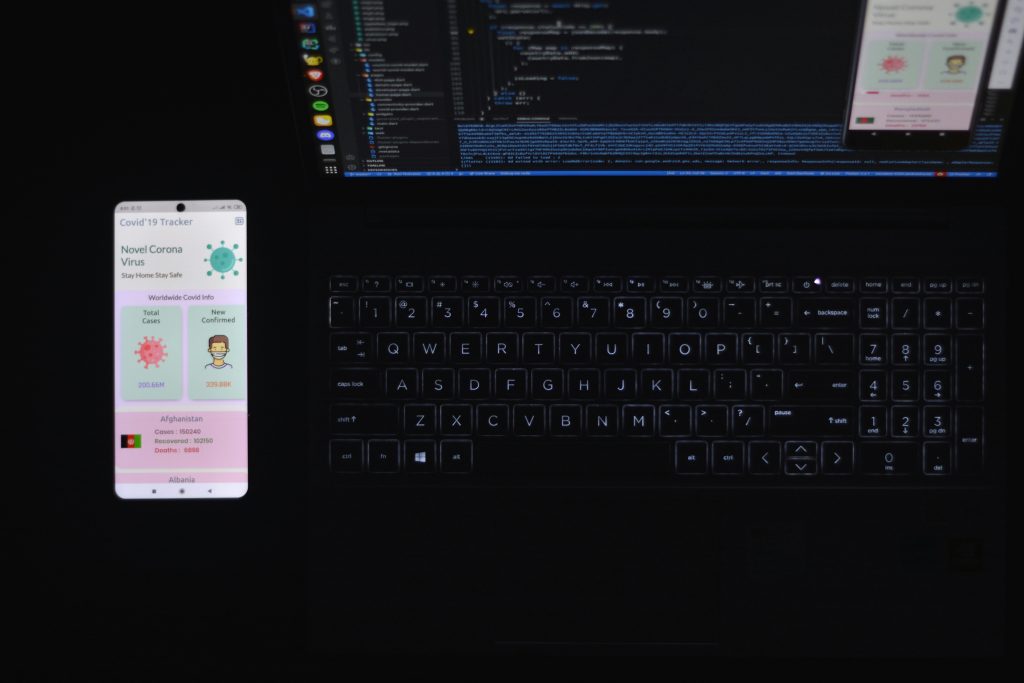
When starting a new React project, one of the first—and most critical—choices developers face is selecting the right tool for the job: Next.js or Create React App (CRA). While both are based on React and share a common foundation, they offer fundamentally different approaches to project structure, performance, scalability, and developer experience.
📑 Table of Contents
- Introduction: Same React, Different Journeys
- 1. What Are Next.js and CRA?
- 1.1 Understanding CRA (Create React App)
- 1.2 The Philosophy Behind Next.js
- 2. Initial Setup: Simplicity vs Flexibility
- 2.1 CRA’s Automated Setup
- 2.2 Next.js Project Structure and Customization
- 3. Developer Productivity: Which One Feels Faster?
- 3.1 Routing Approach
- 3.2 Folder Structure and Code Organization
- 3.3 TypeScript, ESLint, and Prettier Integration
- 4. Advanced Capabilities: SSR, SSG, and APIs
- 4.1 Server-Side Rendering (SSR)
- 4.2 Static Site Generation (SSG)
- 4.3 Backend Integration with API Routes
- 5. Choosing the Right Tool for Your Project
- 5.1 When CRA Makes Sense
- 5.2 When to Choose Next.js
- 5.3 Decision Guide by Team Size and Technical Requirements
- Conclusion: Where Should Your React Journey Begin?
Introduction: Same React, Different Journeys
React has become one of the most dominant libraries in the front-end ecosystem. However, React itself is just the view layer—it doesn’t tell you how to build or structure your application. That’s where tools like Create React App (CRA) and Next.js come in. Though both leverage React at their core, they differ significantly in their development philosophies and technical capabilities.
CRA focuses on simplicity, offering a zero-config setup ideal for quickly spinning up single-page applications. It hides complex build tools under the hood, allowing developers to dive into coding without worrying about configuration.
Next.js, on the other hand, goes far beyond a basic setup. It’s a powerful full-stack framework that enables features like server-side rendering (SSR), static site generation (SSG), API routes, and built-in performance optimizations—all while maintaining a React-first developer experience.
This post will guide you through a comprehensive comparison of CRA and Next.js—examining how each handles project setup, productivity, scalability, and real-world application. By the end, you’ll have a clear understanding of which environment better suits your project goals and development workflow.
1. What Are Next.js and CRA?
Before choosing a React-based development environment, it’s crucial to understand what each tool brings to the table. Although both Next.js and Create React App (CRA) are used to build applications with React, their goals and use cases differ substantially. Let’s explore what makes them unique.
1.1 Understanding CRA (Create React App)
Create React App, developed by Facebook, is an officially supported tool to set up a React project with minimal configuration. It’s designed to help developers focus on writing React components without worrying about bundling, transpiling, or linting configurations. With just a single command, a full-featured development environment is created instantly:
npx create-react-app my-appCRA is known for its “zero-configuration” philosophy, making it ideal for beginners or for rapidly prototyping small to medium-sized applications. The default project structure is clean and familiar:
my-app/
├── node_modules/
├── public/
│ └── index.html
├── src/
│ ├── App.js
│ ├── index.js
├── package.json
└── README.mdHowever, CRA comes with limitations. It only supports client-side rendering (CSR) by default. If you want to implement server-side rendering (SSR) or static site generation (SSG), you must eject the configuration or integrate another framework, which can lead to complex and brittle setups.
1.2 The Philosophy Behind Next.js
Next.js, built by Vercel, is a React-based framework that offers a more opinionated and comprehensive solution for building modern web applications. It includes out-of-the-box support for file-based routing, server-side rendering, static generation, image optimization, and even backend functionality via API routes.
The goal of Next.js is simple: make production-grade React applications easy to build and scale. It enables developers to focus on delivering features while still having fine-grained control over how pages are rendered and data is fetched.
Creating a new Next.js project is just as straightforward:
npx create-next-app my-appIts project structure immediately reflects its full-stack capabilities:
my-app/
├── pages/
│ ├── index.js
│ └── api/
│ └── hello.js
├── public/
├── styles/
├── next.config.js
├── package.json
└── README.mdNext.js uses the pages/ directory to automatically create routes based on file names, reducing the need for manual router configuration. It also supports advanced rendering techniques such as getStaticProps and getServerSideProps to manage how data is fetched and rendered at runtime or build time.
In essence, CRA is optimized for simplicity and learning, while Next.js is optimized for scalability and production readiness. This fundamental difference will influence how you approach project setup, development flow, and deployment strategy moving forward.
2. Initial Setup: Simplicity vs Flexibility
The way you set up your development environment often defines the pace and structure of the entire project. Whether you’re building a quick prototype or a production-grade platform, the tool you choose should match your setup needs. Here’s how Create React App (CRA) and Next.js compare in terms of initial setup and configuration capabilities.
2.1 CRA’s Automated Setup
CRA focuses on speed and simplicity. With a single command, you get a full React development environment with everything preconfigured—Webpack, Babel, ESLint, and more. This is what makes CRA appealing to beginners and teams that need to move quickly.
The standard setup looks like this:
my-app/
├── node_modules/
├── public/
│ └── index.html
├── src/
│ ├── App.js
│ └── index.js
├── package.json
└── README.mdBy default, all underlying configurations are hidden. You can run the app, build it for production, and even test it—all without ever touching a config file. If you want to customize the build tools, you’ll need to run:
npm run ejectHowever, ejecting CRA exposes the full configuration and removes the abstraction layer, making future maintenance more complex and risky—especially for teams that aren’t deeply familiar with Webpack or Babel. This limits CRA’s scalability as projects grow in complexity.
2.2 Next.js Project Structure and Customization
Next.js provides a highly flexible yet structured environment out of the box. It doesn’t hide configurations but rather provides sensible defaults while allowing developers to extend and customize them as needed—without ejecting anything.
A typical Next.js directory includes:
my-app/
├── pages/
├── public/
├── styles/
├── next.config.js
└── package.jsonThe pages/ directory enables file-based routing, meaning you don’t need to manually set up a router. Just drop in a file and it’s automatically available as a route. You can also define dynamic routes using file name conventions (e.g., [slug].js).
Furthermore, Next.js includes built-in support for TypeScript, ESLint, environment variables, custom Webpack config, and more. For example, if you add a tsconfig.json file or simply rename files to .ts or .tsx, TypeScript support is automatically enabled.
Customizing the Webpack configuration or enabling experimental features is as simple as editing the next.config.js file:
// next.config.js
module.exports = {
reactStrictMode: true,
images: {
domains: ['example.com'],
},
webpack: (config, { isServer }) => {
// Extend Webpack here
return config;
},
}In short, CRA favors simplicity by abstracting setup, which is great for fast onboarding and small-scale apps. Next.js balances structure and control, giving you the tools to scale while maintaining developer experience. The trade-off? CRA is easier to begin with; Next.js offers more power as your needs evolve.
3. Developer Productivity: Which One Feels Faster?
Developer productivity isn’t just about writing code quickly—it’s about reducing friction, improving clarity, and maximizing efficiency across the entire development lifecycle. When comparing Create React App (CRA) and Next.js, the productivity differences show up in routing, file structure, and tooling support. Let’s explore how these two environments impact day-to-day development.
3.1 Routing Approach
CRA does not come with a routing system by default. You must install and configure a third-party library, typically react-router-dom, and manually define all routes and nested structures:
npm install react-router-dom<BrowserRouter>
<Routes>
<Route path="/" element={This gives you full control but adds setup time and potential complexity, especially for newcomers. In contrast, Next.js uses file-based routing by default. Just placing a file inside the pages/ directory automatically registers it as a route:
pages/
├── index.js → "/"
├── about.js → "/about"
├── blog/
│ └── [slug].js → "/blog/:slug"This approach drastically reduces boilerplate code and improves maintainability, especially for larger apps with many pages.
3.2 Folder Structure and Code Organization
CRA gives you a blank canvas. You start with a minimal structure inside src/ and decide how to organize components, utilities, and assets. While this offers freedom, it can lead to inconsistent patterns unless a strong internal convention is enforced.
Next.js offers a more opinionated and scalable project structure. Pages, API routes, styles, and public assets are clearly separated, promoting modularity and code cleanliness. It encourages a consistent architecture, making onboarding easier for new team members and reducing technical debt over time.
3.3 TypeScript, ESLint, and Prettier Integration
Both environments support TypeScript and modern developer tooling, but they differ in how easily these are integrated.
With CRA, to enable TypeScript you must use a template at the project creation step:
npx create-react-app my-app --template typescriptOther tools like ESLint and Prettier require manual installation and configuration.
Next.js makes this process much smoother. TypeScript support is auto-configured as soon as you add a .ts or .tsx file, and it will even generate a default tsconfig.json for you. ESLint is also built-in, with customizable defaults aligned to best practices.
Here’s how effortless ESLint setup is in Next.js:
npx next lintYou can further integrate Prettier by installing its plugin and adding a configuration file, which blends seamlessly into the Next.js environment.
Summary: CRA provides full control but requires more manual configuration. Next.js boosts productivity with sensible defaults, automatic tooling support, and reduced boilerplate—especially in projects with routing and type-safe requirements.
4. Advanced Capabilities: SSR, SSG, and APIs
Modern web applications often require more than just a static front-end. SEO optimization, performance tuning, dynamic data fetching, and integrated backend logic are all critical aspects of serious development. This is where Next.js truly shines—and where Create React App (CRA) begins to show its limitations.
4.1 Server-Side Rendering (SSR)
Next.js supports SSR out of the box, allowing you to render pages on the server per request. This boosts SEO performance, improves initial page load times, and enables dynamic content rendering directly from the backend. To use SSR in Next.js, you simply export a getServerSideProps function from your page component:
export async function getServerSideProps(context) {
const res = await fetch('https://api.example.com/data');
const data = await res.json();
return {
props: { data },
};
}When a user requests the page, this function is run on the server, and the resulting props are passed to the component before it’s rendered. This is perfect for dashboards, real-time feeds, or personalized content.
In contrast, CRA only supports client-side rendering (CSR). Any server-side behavior must be implemented manually with a custom backend setup. This adds complexity and separates your frontend from backend logic.
4.2 Static Site Generation (SSG)
Next.js also enables Static Site Generation, where pages are pre-rendered at build time. This is ideal for blogs, documentation, or marketing sites where content doesn’t change frequently. You can achieve this using getStaticProps:
export async function getStaticProps() {
const res = await fetch('https://api.example.com/static-data');
const data = await res.json();
return {
props: { data },
revalidate: 60, // Enables Incremental Static Regeneration (ISR)
};
}This example also uses ISR (Incremental Static Regeneration), which lets you update static pages at runtime without rebuilding the entire app. CRA has no built-in concept of static generation and would require tools like Gatsby to replicate this behavior.
4.3 Backend Integration with API Routes
Next.js includes a powerful feature called API Routes, allowing you to create backend functions directly within your application. These serverless functions reside in the pages/api folder and can handle HTTP requests for form submissions, data fetching, or authentication.
// pages/api/hello.js
export default function handler(req, res) {
res.status(200).json({ message: 'Hello from Next.js API!' });
}These endpoints are deployed alongside your frontend on platforms like Vercel, simplifying infrastructure. CRA, by contrast, requires a completely separate backend project or server setup, and you must manage cross-origin resource sharing (CORS), deployment pipelines, and hosting configurations yourself.
To summarize:
- Next.js offers seamless SSR, SSG, ISR, and integrated API routes—essential for full-stack applications and modern SEO-friendly websites.
- CRA remains limited to CSR, with no native support for advanced rendering strategies or backend integration.
If your application needs to scale, be SEO-optimized, or serve dynamic content efficiently, Next.js is not just a choice—it’s the necessity.
5. Choosing the Right Tool for Your Project
By now, it’s clear that Create React App (CRA) and Next.js offer distinct strengths. But how do you determine which one is right for your project? The answer depends on your application’s complexity, performance needs, team expertise, and future scalability goals. Let’s break it down with practical use cases and decision guidelines.
5.1 When CRA Makes Sense
CRA is a great choice when:
- You’re building a simple single-page application (SPA) such as a dashboard, admin tool, or internal utility
- You don’t need server-side rendering or SEO optimization
- Your priority is speed of development and minimal setup
- Your team is small, or you’re working solo
- The application is not intended for public search visibility
CRA is perfect for MVPs, hackathons, and educational projects where the focus is on UI development and rapid iteration. It’s especially helpful if you want to teach or learn React without backend or deployment complexity.
5.2 When to Choose Next.js
Next.js is ideal when:
- You need SEO optimization and fast page loads (e.g., blogs, e-commerce, landing pages)
- You plan to scale your application and want a future-proof architecture
- You want built-in SSR, SSG, or ISR for dynamic or hybrid rendering strategies
- You want to include serverless APIs or backend logic in the same codebase
- You’re deploying to platforms like Vercel or Netlify that take full advantage of Next.js features
Next.js is best suited for real-world, production-grade apps with rich content, real-time data, or public reach. It allows your team to build faster without reinventing architectural components for performance, routing, or rendering.
5.3 Decision Guide by Team Size and Technical Needs
| Criteria | CRA | Next.js |
|---|---|---|
| Setup Speed | Fast and automatic | Fast with structured defaults |
| Rendering Options | Client-side only | SSR, SSG, ISR |
| Built-in Routing | Requires external library | File-based routing included |
| Team Size | 1–3 developers | 3+ developers or teams |
| Scalability | Limited | Highly scalable |
Choosing between CRA and Next.js is not about better or worse—it’s about alignment. Consider your short-term needs and long-term goals. Then pick the tool that gives your team the best balance of control, flexibility, and velocity.
Conclusion: Where Should Your React Journey Begin?
Next.js and Create React App (CRA) both offer excellent starting points for building React applications, but they serve very different needs. CRA is purpose-built for simplicity and quick front-end development, while Next.js empowers you to build full-fledged, scalable, and production-grade applications with modern web capabilities baked in.
If your project is small, internal, or experimental—CRA might be the fastest way to get started. But if you’re building something that will go to production, be publicly accessible, or needs performance and SEO optimization, then Next.js is not just a better choice—it’s the future-ready one.
The beauty of the React ecosystem lies in its flexibility. Whether you’re a solo developer prototyping an idea or part of a team launching a global platform, the right tool is out there—and now you know how to choose it.
Your journey with React begins not with code, but with the architecture you choose. And that choice, as you’ve now seen, will shape everything that follows.
