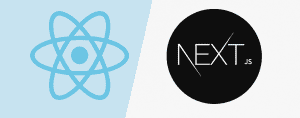
As web applications become more dynamic and SEO-focused, the limitations of traditional client-side rendering (CSR) with React have become more apparent. This is where Next.js steps in—a robust React-based framework that bridges the gap between performance, flexibility, and scalability. In this post, we will explore how to effectively use Next.js to implement Server-Side Rendering (SSR) and build API routes for modern, full-featured web applications.
Table of Contents
- Beyond the Frontend — From React to Next.js
- Understanding the Relationship Between React and Next.js
- What is Server-Side Rendering (SSR)?
- How to Implement SSR in Next.js
- Introduction to Next.js API Routing
- Hands-On: Creating API Routes in Next.js
- Combining SSR with API Routes
- Security, Authentication, and Middleware
- Leveraging New Features in Next.js
- Conclusion: Building the Modern Web with SSR and API Routing
1. Beyond the Frontend — From React to Next.js
The landscape of web development is evolving rapidly. While React revolutionized UI development with component-based architecture, it still leaves much of the application’s structure—routing, server-side logic, performance optimizations—to the developer’s discretion. This often leads to bloated configurations and SEO pitfalls in single-page applications (SPAs).
Next.js emerged to solve exactly these challenges. By extending React into a full-fledged framework, it introduces essential capabilities such as server-side rendering (SSR), static site generation (SSG), and built-in API routes. These features allow developers to cross traditional boundaries between the frontend and backend, crafting applications that are dynamic, fast, and search-engine friendly—all within a single project.
In this guide, we will take a deep dive into how you can implement SSR and API routing using Next.js. Whether you’re building a high-performance website or creating a full-stack application with React, mastering these features will allow you to push your development workflow to a whole new level.
2. Understanding the Relationship Between React and Next.js
To understand how Next.js empowers modern web development, it’s essential to grasp its relationship with React. React is a powerful JavaScript library used for building user interfaces, particularly for single-page applications (SPAs). However, React alone is not a complete framework—it lacks built-in support for routing, server-side rendering, and data fetching strategies. These responsibilities are typically managed by integrating additional libraries or building custom infrastructure.
Next.js builds upon React by offering a comprehensive framework that addresses these limitations. It introduces:
- File-based routing with automatic route generation
- Server-side rendering (SSR) for dynamic pages
- Static site generation (SSG) for performance and scalability
- Built-in API routing to handle backend logic without a separate server
Whereas React excels at creating rich, interactive UIs, Next.js provides the structure and server integration that are essential for building production-grade web applications. Think of React as the engine—and Next.js as the vehicle that gets you where you need to go efficiently and securely.
Next.js maintains full compatibility with the React ecosystem, meaning you can use all of your favorite React libraries, hooks, and patterns. At the same time, it simplifies complex implementation details such as routing and server rendering, making it easier to focus on what matters most—building great user experiences.
With this foundation in mind, let’s now explore one of the most powerful features of Next.js: Server-Side Rendering (SSR).
3. What is Server-Side Rendering (SSR)?
Server-Side Rendering (SSR) refers to the process of rendering a web page on the server instead of in the browser. Unlike Client-Side Rendering (CSR), where the HTML is generated in the user’s browser after the JavaScript loads, SSR delivers fully-rendered HTML from the server for each request. This results in faster first contentful paint (FCP), improved SEO, and better support for dynamic content.
CSR vs. SSR vs. SSG vs. ISR
Next.js supports multiple rendering strategies to suit different use cases. Here’s a quick comparison:
| Rendering Method | Description | Use Case |
|---|---|---|
| CSR (Client-Side Rendering) | HTML is generated in the browser after JavaScript loads | Authenticated dashboards, user-specific content |
| SSR (Server-Side Rendering) | HTML is generated on the server per request | SEO-sensitive pages, news articles, blogs |
| SSG (Static Site Generation) | HTML is generated at build time | Marketing pages, documentation, landing pages |
| ISR (Incremental Static Regeneration) | Static pages with optional periodic revalidation | Content-driven sites with frequent updates |
Among these, SSR is particularly effective when dealing with frequently updated data, personalized content, or dynamic queries where SEO and performance are both priorities. It ensures that users—and search engines—receive a fully-rendered page immediately, improving accessibility and discoverability.
Why SSR Matters
- Improved SEO: Search engine bots receive full HTML on page load.
- Faster first render: Especially helpful for users on slow connections or older devices.
- Dynamic content: Ensures up-to-date data is rendered server-side before being sent to the browser.
- More secure: Sensitive logic or data fetching happens on the server, not exposed to the client.
Next.js provides a seamless way to implement SSR via a built-in function called getServerSideProps. In the next section, we’ll explore exactly how to use this function to implement SSR in your pages.
4. How to Implement SSR in Next.js
Next.js makes it remarkably straightforward to implement Server-Side Rendering (SSR) using a special asynchronous function called getServerSideProps. This function is executed on the server for every request to the page and allows you to fetch data dynamically before rendering the component. The resulting data is passed to the page as props.
Basic Example of getServerSideProps
Here’s a simple example of how SSR works in a Next.js page:
export async function getServerSideProps(context) {
const res = await fetch('https://api.example.com/data');
const data = await res.json();
return {
props: {
data,
},
};
}
export default function Page({ data }) {
return (
<div>
<h1>Server-Side Rendering Example</h1>
<pre>{JSON.stringify(data, null, 2)}</pre>
</div>
);
}In this example:
getServerSidePropsruns on the server at request time.- The result of the fetch operation is passed into the component as props.
- The page is rendered with real-time data before being sent to the user’s browser.
When to Use SSR
SSR is not the optimal solution for every page. Use it strategically in the following scenarios:
- Content changes frequently and must be up to date on every request.
- Personalized or user-specific data needs to be shown on page load.
- Search engine indexing is crucial for dynamic content.
Real-World Example: News Articles
Imagine a news site that fetches the latest headlines for each visitor:
export async function getServerSideProps() {
const res = await fetch('https://newsapi.org/v2/top-headlines?country=us');
const news = await res.json();
return {
props: {
headlines: news.articles,
},
};
}
export default function NewsPage({ headlines }) {
return (
<div>
<h1>Top News Headlines</h1>
<ul>
{headlines.map((article, index) => (
<li key={index}>{article.title}</li>
))}
</ul>
</div>
);
}By using SSR in this way, every visitor gets the latest content rendered server-side—making it both user- and SEO-friendly.
Now that we’ve seen how SSR works in practice, let’s turn to another powerful feature of Next.js: API Routing.
5. Introduction to Next.js API Routing
One of the most powerful yet often underutilized features of Next.js is its built-in API routing system. Unlike traditional React apps that require a separate backend (like Express or Django) to handle server-side logic, Next.js allows you to define serverless API endpoints directly inside your project. This creates a unified full-stack development environment with no need for an external server.
API routes in Next.js live inside the /pages/api directory. Each file within this folder maps to a unique API endpoint. For example, a file named hello.js will be accessible via /api/hello.
Basic API Route Example
// /pages/api/hello.js
export default function handler(req, res) {
res.status(200).json({ message: 'Hello from Next.js API!' });
}The above function is a standard JavaScript function that receives req and res objects, just like in Node.js or Express. You can use this endpoint to handle requests such as form submissions, fetch data from databases, or even integrate with third-party APIs.
Handling Different HTTP Methods
You can use a single API route to handle multiple HTTP methods by inspecting the req.method value:
// /pages/api/user.js
export default function handler(req, res) {
if (req.method === 'GET') {
res.status(200).json({ name: 'John Doe' });
} else if (req.method === 'POST') {
const { name } = req.body;
res.status(201).json({ message: `Welcome, ${name}!` });
} else {
res.status(405).json({ error: 'Method not allowed' });
}
}This pattern allows you to define multiple behaviors within the same endpoint, keeping your code modular and concise. Each API file acts as a mini-serverless function that can be deployed independently on platforms like Vercel.
Next.js API Routes vs. Traditional Backend
| Aspect | Next.js API Routes | Traditional Backend (e.g., Express) |
|---|---|---|
| Setup | Built-in, no config needed | Separate project or server required |
| Deployment | Serverless, auto-scaled | Requires infrastructure (e.g., Heroku, AWS) |
| Performance | Optimized for short-lived tasks | Flexible, long-running processes allowed |
| Ideal Use Case | APIs tightly coupled with frontend | Complex APIs, microservices, external consumers |
Next.js API routes are not a complete replacement for traditional backends in complex systems, but they are an excellent solution for lightweight APIs, backend-for-frontend (BFF) scenarios, and serverless-first applications.
Now that we understand what API routes are and why they matter, let’s walk through building them in a hands-on example in the next section.
6. Hands-On — Creating API Routes in Next.js
Now that we understand the concept of API routing in Next.js, let’s walk through a practical example. In this section, we’ll create a simple API route that handles both GET and POST requests, and we’ll also show how a React component can interact with this route to send and receive data.
Folder Structure Overview
API routes reside inside the /pages/api folder. Each JavaScript or TypeScript file inside this folder automatically becomes an endpoint.
my-next-app/
├── pages/
│ ├── index.js
│ └── api/
│ └── greeting.js
The file greeting.js will be available at /api/greeting and can handle requests like any other backend route.
Creating the API Route
Let’s define a simple API that responds to both GET and POST methods:
// /pages/api/greeting.js
export default function handler(req, res) {
if (req.method === 'GET') {
res.status(200).json({ message: 'Hello from Next.js API Route!' });
} else if (req.method === 'POST') {
const { name } = req.body;
res.status(200).json({ message: `Welcome, ${name}!` });
} else {
res.status(405).json({ error: 'Method not allowed' });
}
}The GET method returns a static message, while the POST method accepts a name in the request body and responds with a personalized greeting.
Calling the API Route from a React Component
Here’s how to interact with the API from the client side using fetch inside a React component:
// /pages/api-test.js
import { useState } from 'react';
export default function ApiTest() {
const [name, setName] = useState('');
const [response, setResponse] = useState('');
const handleSubmit = async (e) => {
e.preventDefault();
const res = await fetch('/api/greeting', {
method: 'POST',
headers: {
'Content-Type': 'application/json',
},
body: JSON.stringify({ name }),
});
const data = await res.json();
setResponse(data.message);
};
return (
<div>
<h2>API Route Test</h2>
<form onSubmit={handleSubmit}>
<input
type="text"
value={name}
onChange={(e) => setName(e.target.value)}
placeholder="Enter your name"
/>
<button type="submit">Submit</button>
</form>
<p>Response: {response}</p>
</div>
);
}When the form is submitted, the component sends a POST request to /api/greeting. The server returns a custom message, which is then displayed on the page.
Summary
- Next.js allows API routes to be defined easily using the
/pages/apidirectory. - Each API route behaves like a mini-serverless function with full access to HTTP request and response objects.
- You can handle multiple HTTP methods and build dynamic, interactive APIs directly within your frontend project.
Now that we’ve successfully built and tested an API route, let’s explore how we can integrate these routes with SSR pages to create powerful and dynamic web applications.
7. Combining SSR with API Routes
Now that we’ve built API routes and implemented SSR independently, it’s time to bring them together. A common and effective pattern in Next.js development is to use API routes as a data layer for server-rendered pages. This approach promotes reusability and separation of concerns, allowing both server-rendered and client-side components to access the same API endpoints.
Why Use API Routes with SSR?
You might wonder: if you can fetch data directly inside getServerSideProps, why use an API route at all? There are several reasons:
- Encapsulation: Encapsulate business logic and data access in one place.
- Reusability: Use the same API route for both SSR and client-side fetches.
- Security: Centralize validation, authentication, or logging in API middleware.
Example: Fetching Products via Internal API
Let’s say we have an API route at /api/products that returns a list of products:
// /pages/api/products.js
export default function handler(req, res) {
const products = [
{ id: 1, name: 'Laptop', price: 1200 },
{ id: 2, name: 'Wireless Mouse', price: 25 },
];
res.status(200).json(products);
}We can call this API route from within getServerSideProps to provide SSR data for a product listing page:
// /pages/products.js
export async function getServerSideProps() {
const res = await fetch('http://localhost:3000/api/products');
const products = await res.json();
return {
props: {
products,
},
};
}
export default function ProductsPage({ products }) {
return (
<div>
<h1>Available Products</h1>
<ul>
{products.map((item) => (
<li key={item.id}>
{item.name} - ${item.price}
</li>
))}
</ul>
</div>
);
}Best Practices
While this technique is powerful, there are some best practices to consider:
- Use absolute URLs (e.g.,
http://localhost:3000) when calling internal APIs from the server. - In production, use environment variables (like
process.env.NEXT_PUBLIC_API_URL) to avoid hardcoding URLs. - Apply middleware (such as authentication) inside the API route to ensure consistent access control.
Internal API vs. External API
| Feature | Internal API Route | External API |
|---|---|---|
| Latency | Very low (same server) | Depends on network conditions |
| Security | Controlled within project | Requires extra authentication layers |
| Consistency | Shared logic across SSR and client | External handling and response format |
This combination of SSR and internal API routing allows you to create powerful, efficient, and secure full-stack applications—all within the scope of your Next.js project.
In the next section, we’ll take things one step further by discussing how to implement security, authentication, and reusable middleware in your API routes.
8. Security, Authentication, and Middleware
As your Next.js application grows and starts handling sensitive operations or user-specific data, securing your API routes becomes essential. Fortunately, Next.js gives you the flexibility to implement security best practices such as authentication, CORS control, and custom middleware—without relying on an external backend framework.
1. JWT Authentication
A common method for securing API routes is using JWT (JSON Web Tokens). JWTs are issued after successful login and sent along with API requests to verify user identity.
// /pages/api/secure.js
import jwt from 'jsonwebtoken';
export default function handler(req, res) {
const token = req.headers.authorization?.split(' ')[1];
if (!token) {
return res.status(401).json({ message: 'Token is missing.' });
}
try {
const decoded = jwt.verify(token, process.env.JWT_SECRET);
res.status(200).json({ message: `Hello, ${decoded.name}` });
} catch (err) {
res.status(403).json({ message: 'Invalid or expired token.' });
}
}This example assumes a valid JWT is sent in the Authorization header as Bearer <token>. The server verifies it using a shared secret before proceeding.
2. Handling CORS (Cross-Origin Resource Sharing)
If your frontend and backend are deployed on different domains (or even ports), CORS must be properly configured to avoid browser errors. Here’s how to set CORS headers manually:
// /pages/api/cors.js
export default function handler(req, res) {
res.setHeader('Access-Control-Allow-Origin', '*');
res.setHeader('Access-Control-Allow-Methods', 'GET,POST,OPTIONS');
res.setHeader('Access-Control-Allow-Headers', 'Content-Type, Authorization');
if (req.method === 'OPTIONS') {
return res.status(200).end();
}
res.status(200).json({ message: 'CORS headers set.' });
}For production environments, you should replace * with specific trusted origins to prevent abuse.
3. Creating Custom Middleware
Instead of repeating the same security checks in every route, you can create a reusable middleware function to wrap your API handlers.
// /lib/middleware/auth.js
import jwt from 'jsonwebtoken';
export function withAuth(handler) {
return async (req, res) => {
const token = req.headers.authorization?.split(' ')[1];
if (!token) {
return res.status(401).json({ message: 'Token missing.' });
}
try {
req.user = jwt.verify(token, process.env.JWT_SECRET);
return handler(req, res);
} catch {
return res.status(403).json({ message: 'Unauthorized.' });
}
};
}Then, use this middleware to protect any API route:
// /pages/api/protected-data.js
import { withAuth } from '../../lib/middleware/auth';
function handler(req, res) {
res.status(200).json({ message: `Welcome, ${req.user.name}` });
}
export default withAuth(handler);Security Best Practices Summary
- Use HTTPS in production to encrypt data in transit.
- Never expose secret keys to the frontend—use environment variables.
- Always validate input to prevent injection attacks.
- Limit allowed HTTP methods and return proper status codes (e.g., 401, 403, 405).
- Use middlewares to encapsulate and reuse authentication logic.
With these tools and practices, you can ensure that your Next.js application is not only fast and scalable but also secure and robust.
In the next section, we’ll explore some of the latest features in Next.js that further enhance SSR and API routing, such as the App Router, React Server Components, and Edge Functions.
9. Leveraging New Features in Next.js
Next.js is evolving rapidly, and with the introduction of the App Router, React Server Components, and Edge Functions, the framework now supports a more powerful, flexible, and scalable approach to full-stack development. These new features extend the capabilities of SSR and API routing by improving performance, modularity, and developer experience.
1. App Router and the /app Directory
Starting with Next.js 13, the App Router introduces a new file system-based routing architecture using the /app directory. This allows for better organization of routes, layouts, and server logic, while fully supporting React Server Components.
my-app/
├── app/
│ ├── page.tsx // Root route: /
│ ├── layout.tsx // Shared layout for all pages
│ └── dashboard/
│ └── page.tsx // Route: /dashboard
With App Router, each folder inside /app corresponds to a route, and server/client components can be composed cleanly within that route. It simplifies SSR and improves maintainability by enabling advanced features like nested layouts and streaming.
2. React Server Components (RSC)
React Server Components allow parts of your UI to render entirely on the server—without sending the associated JavaScript to the browser. This reduces bundle size and accelerates performance. With App Router, RSCs are the default rendering strategy.
// app/products/page.tsx
import ProductList from './ProductList';
export default function ProductsPage() {
return (
<div>
<h1>Our Products</h1>
<ProductList />
</div>
);
}
// app/products/ProductList.tsx (server component by default)
export default async function ProductList() {
const res = await fetch('https://api.example.com/products', { cache: 'no-store' });
const products = await res.json();
return (
<ul>
{products.map(p => (
<li key={p.id}>{p.name}</li>
))}
</ul>
);
}By default, components inside the /app directory are treated as server components unless you explicitly mark them with "use client".
3. Edge Functions: Ultra-Fast APIs at the Edge
Edge Functions run on a globally distributed network of edge servers, bringing your server-side logic closer to the user. They are ideal for tasks that require low latency—such as geolocation-based routing, A/B testing, and personalization.
| Feature | Traditional API Routes | Edge Functions |
|---|---|---|
| Execution Environment | Node.js (centralized) | Edge network (distributed) |
| Latency | Higher (due to server location) | Ultra-low (closer to user) |
| Cold Start | May occur depending on provider | Minimal or none |
| Limitations | Full Node.js API access | No file system or native modules |
Next.js supports Edge Functions natively when deployed on Vercel. To create one, simply export a handler with the export const config = { runtime: 'edge' } directive inside your API route.
Choosing the Right Tool
- Use App Router + RSC for modular, fast-rendering applications with reduced client-side code.
- Use Edge Functions when latency is critical, such as for personalization or internationalization.
- Use traditional API Routes for full-featured server-side logic with file system or database access.
Next.js continues to redefine what’s possible in frontend and full-stack development. By staying up to date with its latest features, you gain access to a more scalable, performant, and developer-friendly architecture.
Let’s now bring everything together in the final section with a comprehensive conclusion and real-world implications of SSR and API routing in Next.js.
10. Conclusion: Building the Modern Web with SSR and API Routing
Next.js has firmly established itself as the framework of choice for modern web development. By combining the power of React with features like Server-Side Rendering (SSR), Static Site Generation (SSG), and API Routing, it enables developers to build full-featured, high-performance, and SEO-friendly applications—all within a unified codebase.
In this guide, we explored the fundamentals and advanced patterns of SSR and API routing in Next.js, including:
- The role of SSR in improving performance, SEO, and user experience
- How to implement SSR using
getServerSideProps - Creating scalable and secure API routes inside the
/pages/apidirectory - Combining SSR with API calls for reusable, consistent data handling
- Implementing security with JWT authentication, CORS policies, and middleware
- Leveraging the latest features like App Router, React Server Components, and Edge Functions
More than just a React framework, Next.js gives you the tools to approach web development with a full-stack mindset. Whether you’re creating a marketing site, an eCommerce platform, or a complex SaaS application, SSR and API routing are foundational techniques that will elevate the performance, scalability, and professionalism of your work.
As you move forward, remember that the strength of your application lies not only in the technologies you use but in how effectively you integrate them. Next.js makes this integration seamless—and mastering SSR and API routing is a decisive step toward building robust, modern web experiences.
The modern web demands more than just beautiful interfaces—it demands speed, security, and scalability. Next.js delivers all three.
