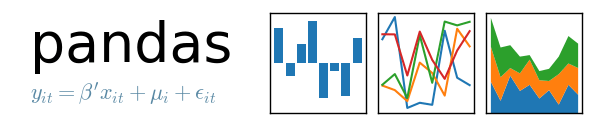
Modern data work rarely involves a single, clean data source. In the real world, data is fragmented—spread across Excel sheets, SQL databases, API responses, and flat files. To draw meaningful insights from such disparate sources, analysts and engineers need to consolidate this data into a unified structure. This is where Pandas’ merging and joining capabilities become indispensable.
Rather than relying on manual copy-paste or ad-hoc scripting, Pandas provides structured, scalable tools like merge, join, and concat to combine datasets in a way that is both efficient and reproducible. In this post, we’ll go beyond basic syntax to explore real-world scenarios, pitfalls, and performance considerations of merging multiple DataFrames.
Table of Contents
- 1. Why Data Merging Is a Core Skill in Analytics
- 2. Key Concepts: merge vs join vs concat
- 3. Mastering merge(): Syntax, Strategies, and Edge Cases
- 4. Using join() for Index-Based Merging
- 5. Concatenating DataFrames with concat()
- 6. Handling Column Collisions, Key Conflicts, and Post-Merge Cleanup
- 7. Optimizing Performance for Large-Scale Joins
- 8. Real-World Example: Merging Heterogeneous Data Sources
- 9. Final Thoughts: Merging as a Design Discipline
1. Why Data Merging Is a Core Skill in Analytics
In a typical business environment, data lives in silos. The marketing team manages campaign metrics, the sales team tracks transactions, and customer support logs interactions—all in separate systems. To get a comprehensive picture of business performance, you must combine these sources into a single analytical model. This is where data merging becomes not just useful but essential.
Manual methods like Excel lookups and copy-pasting quickly fall apart when dealing with thousands—or millions—of records. Automated, repeatable merging processes not only save time but also reduce human error and improve analytical reliability. In this context, Pandas stands out as a powerful library that equips analysts and engineers with high-performance tools for relational data operations.
Pandas’ merge, join, and concat functions provide flexibility and control similar to SQL joins, but with the added benefits of Python’s expressiveness. Whether you’re merging customer profiles with transactional records or combining time series from multiple sensors, mastering these tools will make your data pipeline more robust and scalable.
import pandas as pd
# Customer information
customers = pd.DataFrame({
'customer_id': [1, 2, 3],
'name': ['Alice', 'Bob', 'Charlie']
})
# Purchase history
orders = pd.DataFrame({
'order_id': [1001, 1002, 1003],
'customer_id': [1, 2, 1],
'amount': [250.0, 300.0, 180.0]
})
# Merge by customer_id
merged = pd.merge(customers, orders, on='customer_id', how='inner')
print(merged)This simple example sets the stage for deeper exploration. In the next section, we’ll unpack the core concepts that distinguish merge, join, and concat, and when to use each method effectively.
2. Key Concepts: merge vs join vs concat
Before diving into code-heavy examples, it’s essential to clearly understand the distinctions between Pandas’ core DataFrame combination methods: merge(), join(), and concat(). While all three are used to combine datasets, they differ significantly in their use cases and behaviors. Understanding these differences will help you avoid logic errors and ensure your data transformations align with your analytical goals.
2.1 merge()
merge() is the most flexible and widely used method, closely resembling SQL-style joins. It allows you to merge on one or more columns, with full control over the join type: inner, outer, left, or right. It supports merging on columns or indexes and is your go-to when datasets share a common key.
2.2 join()
join() is a convenience method for merging primarily on the index. It’s more concise than merge() but less versatile. If both DataFrames are indexed properly, join() can be a cleaner choice for joining side-by-side data.
2.3 concat()
concat() is used for stacking DataFrames either vertically (row-wise) or horizontally (column-wise). Unlike merge() and join(), concat() doesn’t match data based on keys—it’s used for appending or extending data structures.
2.4 Conceptual Comparison with SQL
| Pandas Method | Equivalent in SQL | Primary Use Case |
|---|---|---|
| merge() | JOIN (INNER, LEFT, etc.) | Join on common columns or indexes |
| join() | LEFT JOIN (Index-based) | Simplified index-based joins |
| concat() | UNION / UNION ALL | Appending rows or columns |
Choosing the right method depends on your dataset’s structure and the goal of your merge. For example, if you are combining monthly reports with identical structure, concat() is ideal. But if you’re aligning customer details with transactions, merge() is more appropriate.
# Example of a SQL-style inner join using merge
df1 = pd.DataFrame({'ID': [1, 2, 3], 'Name': ['Alice', 'Bob', 'Charlie']})
df2 = pd.DataFrame({'ID': [2, 3, 4], 'Score': [85, 90, 78]})
result = pd.merge(df1, df2, on='ID', how='inner')
print(result)As seen in the example, only the rows with matching ID values in both DataFrames are preserved. This kind of precise control makes merge() the preferred tool in most professional data workflows.
Next, we’ll take a deep dive into merge() and explore its full range of parameters and practical applications.
3. Mastering merge(): Syntax, Strategies, and Edge Cases
merge() is one of the most versatile tools in the Pandas library. It empowers you to combine datasets using a variety of join strategies and conditions, offering fine-grained control over how rows are matched and merged. This section unpacks everything you need to know about merge()—from syntax basics to advanced use cases.
3.1 Basic Syntax and Default Behavior
At its simplest, merge() merges two DataFrames on a common column. If both DataFrames contain a column with the same name, Pandas will automatically use it as the join key, unless you specify otherwise.
df1 = pd.DataFrame({'ID': [1, 2, 3], 'Name': ['Alice', 'Bob', 'Charlie']})
df2 = pd.DataFrame({'ID': [2, 3, 4], 'Score': [88, 92, 75]})
# Default is inner join
result = pd.merge(df1, df2)
print(result)This default behavior results in an inner join—only rows with matching ID values in both DataFrames are kept.
3.2 Choosing the Right Join Strategy
You can control the type of join using the how parameter. Options include:
'inner'(default): returns only rows with keys in both DataFrames.'left': keeps all rows from the left DataFrame, fills in missing values from the right.'right': keeps all rows from the right DataFrame.'outer': returns all rows from both, filling in NaNs where data is missing.
# Outer join example
outer_result = pd.merge(df1, df2, on='ID', how='outer')
print(outer_result)3.3 Merging on Columns with Different Names
If the key columns have different names in the two DataFrames, use left_on and right_on to explicitly specify them.
employees = pd.DataFrame({'emp_id': [1, 2, 3], 'name': ['Kim', 'Lee', 'Park']})
salaries = pd.DataFrame({'id': [1, 2, 4], 'salary': [5000, 6000, 7000]})
merged = pd.merge(employees, salaries, left_on='emp_id', right_on='id', how='left')
print(merged)This is particularly useful when merging data from external systems where naming conventions differ.
3.4 Real-World Scenario: Merging Customers and Orders
In business analytics, merging customer details with their order history is one of the most common operations. Let’s simulate a basic example:
customers = pd.DataFrame({
'cust_id': [101, 102, 103, 104],
'name': ['Jung', 'Lee', 'Kim', 'Choi']
})
orders = pd.DataFrame({
'order_id': [9001, 9002, 9003],
'cust_id': [101, 103, 105],
'product': ['Laptop', 'Phone', 'Tablet']
})
# Perform left join to retain all customers
result = pd.merge(customers, orders, on='cust_id', how='left')
print(result)This approach ensures no customer is lost in the merge, even if they haven’t placed an order yet. Rows without matching records in the right table will show NaN for the unmatched columns.
3.5 Merging on Multiple Keys
You can use multiple columns as composite keys for merging by passing a list to the on parameter.
df1 = pd.DataFrame({
'year': [2023, 2023, 2024],
'quarter': ['Q1', 'Q2', 'Q1'],
'revenue': [100, 150, 200]
})
df2 = pd.DataFrame({
'year': [2023, 2024],
'quarter': ['Q1', 'Q1'],
'growth': [1.1, 1.3]
})
merged = pd.merge(df1, df2, on=['year', 'quarter'], how='left')
print(merged)Composite key merges are essential when working with time-series data, hierarchical structures, or grouped categories.
In the next section, we’ll explore join()—a simpler alternative for index-based merges—and when it might be preferable over merge().
4. Using join() for Index-Based Merging
While merge() provides fine-grained control and flexibility, there are cases where a simpler, more concise method is appropriate—especially when working with DataFrames that already have meaningful indexes. This is where join() comes in. It’s ideal for joining DataFrames by their index or by combining a DataFrame’s index with another DataFrame’s column.
4.1 Basic join() Usage
By default, join() performs a left join using the calling DataFrame’s index. This is perfect when you have two DataFrames that share the same index or want to align data along row labels.
df1 = pd.DataFrame({'Name': ['Alice', 'Bob', 'Charlie']}, index=[1, 2, 3])
df2 = pd.DataFrame({'Score': [90, 85, 88]}, index=[2, 3, 4])
# Index-based left join
result = df1.join(df2)
print(result)Only rows with matching indexes will have joined values; others will contain NaN. The method is clean and efficient when the index is the join key.
4.2 Joining on a Column (via set_index)
If your key isn’t already set as the index, you can easily convert it using set_index(). This allows join() to act similarly to a merge(), but with more readable syntax.
employees = pd.DataFrame({
'emp_id': [1, 2, 3],
'name': ['Kim', 'Lee', 'Park']
}).set_index('emp_id')
salaries = pd.DataFrame({
'emp_id': [1, 2],
'salary': [5000, 6000]
}).set_index('emp_id')
# Join based on the emp_id index
joined = employees.join(salaries, how='left')
print(joined)This technique is particularly useful for reference data like lookup tables, where index-based alignment is logical and simplifies the codebase.
4.3 Real-Life Use Case: Joining Sensor Data by Timestamp
When working with time series data, index-based joins are a natural fit. Suppose you’re collecting data from multiple IoT sensors that log readings over time:
import pandas as pd
# Timestamp-based indexes
time_index = pd.date_range('2024-01-01', periods=5, freq='D')
sensor1 = pd.DataFrame({'temperature': [20, 21, 19, 22, 23]}, index=time_index)
sensor2 = pd.DataFrame({'humidity': [30, 35, 33, 31, 34]}, index=time_index)
# Join using time index
combined = sensor1.join(sensor2)
print(combined)This approach ensures perfect alignment across the same timestamp and is widely used in financial analysis, sensor tracking, and time-aligned machine learning pipelines.
4.4 join() vs merge(): When to Use Which?
| Feature | join() | merge() |
|---|---|---|
| Key Type | Index-based | Column or index |
| Syntax | Simpler | More explicit |
| Flexibility | Limited | High |
| Recommended for | Index alignment, time series | Complex joins, multiple conditions |
In summary, use join() when your indexes are already aligned or when performing quick, index-based combinations. Use merge() for more powerful, flexible merges involving multiple keys or when joining on columns.
Next, we’ll explore concat()—a useful tool for appending or stacking multiple DataFrames vertically or horizontally.
5. Concatenating DataFrames with concat()
Unlike merge() and join(), which align data based on keys or indexes, concat() is used for stacking DataFrames either vertically (adding rows) or horizontally (adding columns). It’s ideal for situations where datasets have the same schema and simply need to be combined in sequence, or where you’re combining datasets without a specific relational key.
5.1 Vertical Concatenation (Appending Rows)
By default, pd.concat() stacks DataFrames along rows (axis=0). This is similar to appending new entries to a dataset over time—like adding monthly sales data to an annual report.
import pandas as pd
jan = pd.DataFrame({'Product': ['A', 'B'], 'Sales': [100, 150]})
feb = pd.DataFrame({'Product': ['C', 'D'], 'Sales': [200, 180]})
# Concatenate vertically
result = pd.concat([jan, feb])
print(result)If index uniqueness is important (e.g. for lookup or grouping), use ignore_index=True to reindex the result:
result = pd.concat([jan, feb], ignore_index=True)5.2 Horizontal Concatenation (Adding Columns)
By passing axis=1, you can concatenate DataFrames side-by-side. This is often used to combine different metrics for the same observations.
df1 = pd.DataFrame({'A': [1, 2, 3]})
df2 = pd.DataFrame({'B': [4, 5, 6]})
# Concatenate columns
result = pd.concat([df1, df2], axis=1)
print(result)In this case, row indexes are matched automatically. If the indexes do not align, NaN values will be inserted accordingly.
5.3 Real-World Example: Merging Monthly Reports
Imagine you receive separate CSV files each month with identical schemas. concat() is the perfect tool to combine them into a single DataFrame for analysis.
months = ['2024-01', '2024-02', '2024-03']
dfs = []
for month in months:
df = pd.read_csv(f'data/sales_{month}.csv')
df['month'] = month
dfs.append(df)
combined = pd.concat(dfs, ignore_index=True)
print(combined.head())This technique is widely used in reporting automation and data ingestion pipelines, especially when integrating data dumps from multiple time periods.
5.4 Advanced Options: keys and multi-indexing
You can create hierarchical indexes when concatenating by using the keys parameter. This helps track the origin of each segment in the final DataFrame.
q1 = pd.concat([jan, feb], keys=['Jan', 'Feb'])
print(q1)The result is a MultiIndex DataFrame, useful for grouped aggregations or pivot operations.
5.5 Summary: When to Use concat()
- ✔️ Use
concat()for stacking DataFrames vertically or horizontally without matching on keys. - ✔️ Ideal for appending logs, monthly data, or feature sets from the same entity.
- ❗ Avoid using
concat()when row alignment or conditional logic is required—usemerge()instead.
In the next section, we’ll cover how to clean up your DataFrame after merging or concatenating—including handling duplicate columns, conflicting keys, and structural inconsistencies.
6. Handling Column Collisions, Key Conflicts, and Post-Merge Cleanup
After merging or concatenating DataFrames, you’ll often face messy outcomes: duplicated columns, mismatched data types, or redundant key fields. Cleaning up the merged result is just as important as performing the merge itself. This section walks through strategies to handle common post-merge problems.
6.1 Resolving Duplicate Columns with suffixes
When both DataFrames contain a column with the same name (but different values), merge() automatically appends suffixes like _x and _y. You can customize these suffixes to make your data clearer.
df1 = pd.DataFrame({'id': [1, 2], 'value': [100, 200]})
df2 = pd.DataFrame({'id': [1, 2], 'value': [300, 400]})
# Custom suffixes for clarity
merged = pd.merge(df1, df2, on='id', suffixes=('_before', '_after'))
print(merged)Now you can explicitly distinguish between columns instead of wondering what value_x refers to.
6.2 Removing Redundant or Unwanted Columns
After merging, it’s common to have duplicated key columns (especially when using left_on and right_on) or other unnecessary fields. Use drop() to tidy them up.
merged = pd.merge(df1, df2, left_on='id', right_on='id', suffixes=('', '_duplicate'))
cleaned = merged.drop(columns=['id_duplicate'])
print(cleaned)Maintaining a clean schema helps avoid confusion during analysis, especially when performing aggregations or visualizations.
6.3 Standardizing Column Names
When pulling data from various systems, column naming conventions may differ. Use rename() to align names across sources before or after merging.
merged.rename(columns={
'value_before': 'InitialValue',
'value_after': 'UpdatedValue'
}, inplace=True)Standard naming makes pipelines easier to document, share, and reuse.
6.4 Ensuring Key Consistency: Data Type Alignment
A silent but deadly issue arises when your join keys have different data types. Pandas won’t throw an error—it will just fail to match rows. Always align data types before merging.
df1['id'] = df1['id'].astype(str)
df2['id'] = df2['id'].astype(str)
merged = pd.merge(df1, df2, on='id')Matching key data types ensures your merges work as expected, especially when ingesting data from JSON, Excel, or databases.
6.5 Deduplicating Rows After Merging
Some merges result in duplicate rows—especially outer joins or many-to-many joins. Use drop_duplicates() to clean them up.
deduped = merged.drop_duplicates()
print(deduped)You can also use subset filtering to remove duplicates based on specific columns only:
deduped = merged.drop_duplicates(subset=['id', 'UpdatedValue'])6.6 Reordering Columns for Presentation
When preparing data for export, reporting, or visualization, ordering matters. Use list indexing to reorder columns explicitly.
merged = merged[['id', 'InitialValue', 'UpdatedValue']]Clean, ordered columns make your dataset easier to interpret and present.
Next, we’ll look at how to optimize your merging process for large-scale datasets, minimizing memory usage and improving performance.
7. Optimizing Performance for Large-Scale Joins
As your datasets grow in size—from thousands to millions of rows—merge operations can become a performance bottleneck. Without optimization, you may experience slow execution, memory exhaustion, or even system crashes. This section covers practical strategies to keep your DataFrame joins efficient and scalable.
7.1 Indexing Key Columns
Setting the join key as an index can significantly speed up merge operations, especially when joining large DataFrames. This is because Pandas can use more efficient lookup methods when keys are indexed.
df1.set_index('id', inplace=True)
df2.set_index('id', inplace=True)
# Efficient index-based join
merged = df1.join(df2, how='inner')For especially large merges, using join() on indexed columns is often faster than merge() on regular columns.
7.2 Enforcing Data Type Consistency
Ensure that your join keys are of the same type and optimized for memory. For example, using category types or int32 instead of object or int64 can reduce memory usage significantly.
df1['region'] = df1['region'].astype('category')
df2['region'] = df2['region'].astype('category')Matching and optimizing data types before a join can improve both performance and correctness.
7.3 Minimizing Columns Before Merge
Joining two wide tables with dozens of columns can be slow and memory-intensive. Filter to just the necessary columns before the merge.
df2_small = df2[['id', 'score']] # Only keep required columns
merged = pd.merge(df1, df2_small, on='id')This reduces the data being shuffled during the merge, leading to faster execution and lower memory consumption.
7.4 Prefer Inner Joins When Possible
outer joins must retain all records and fill in missing values, which involves more computation. If you only need overlapping records, inner joins are faster and leaner.
7.5 Using MultiIndex for Hierarchical Joins
When working with grouped or hierarchical data, setting up a MultiIndex on your join keys can speed up complex merges.
df1.set_index(['year', 'quarter'], inplace=True)
df2.set_index(['year', 'quarter'], inplace=True)
merged = df1.join(df2, how='left')This method ensures clean alignment and reduces the overhead of repeated key matching.
7.6 Sampling Before Merging Entire Dataset
Before running a full-scale merge on millions of rows, test your logic with a small sample to catch any issues early (e.g. key mismatches, null values, schema errors).
sample_df1 = df1.sample(1000)
sample_df2 = df2.sample(1000)
test_merge = pd.merge(sample_df1, sample_df2, on='id', how='inner')This practice prevents wasted time on long-running operations that could fail late due to minor issues.
7.7 Going Beyond Pandas: Dask or SQL Engines
When your data exceeds the limits of local memory, consider using scalable libraries like Dask, or delegate the join operation to a SQL engine where possible. Dask mimics the Pandas API but runs computations in parallel and out-of-core, making it suitable for big data tasks.
Recap: Performance-optimized merging isn’t about shortcuts—it’s about preparation. Set indexes, use memory-efficient types, drop what you don’t need, and test before scaling.
In the next section, we’ll dive into a full practical example that pulls data from multiple formats—CSV, Excel, JSON—and shows how to normalize, merge, and clean everything into one final dataset.
8. Real-World Example: Merging Heterogeneous Data Sources
In real-world scenarios, data rarely comes from a single, clean source. You may receive customer information in an Excel spreadsheet, transaction data as CSV exports, and user reviews in JSON format. This section walks through a practical example that merges such heterogeneous data sources into one unified DataFrame ready for analysis.
8.1 The Scenario
Let’s say we need to prepare a comprehensive product dataset for an e-commerce dashboard. Our sources include:
- CSV – Monthly sales data
- Excel – Master product catalog
- JSON – User reviews
8.2 Reading Multiple Formats
import pandas as pd
import json
# Sales data (CSV)
sales = pd.read_csv('data/sales_data.csv')
# Product catalog (Excel)
products = pd.read_excel('data/products.xlsx', sheet_name='Catalog')
# User reviews (JSON)
with open('data/reviews.json') as f:
reviews_raw = json.load(f)
reviews = pd.json_normalize(reviews_raw)8.3 Standardizing Columns Before Merge
Each dataset might use different column names for the same field (e.g., product_id, ProductCode, product.code). We’ll normalize these to a consistent schema.
# Rename for consistency
sales.rename(columns={'ProductCode': 'product_id'}, inplace=True)
products.rename(columns={'Code': 'product_id'}, inplace=True)
reviews.rename(columns={'product.code': 'product_id'}, inplace=True)
# Select only necessary columns
sales = sales[['product_id', 'units_sold', 'sale_date']]
products = products[['product_id', 'name', 'category']]
reviews = reviews[['product_id', 'review_score']]8.4 Executing the Merge Pipeline
Now we can merge the three DataFrames step by step. First, we merge the product catalog with the sales records, then we add review data.
# Merge products with sales data
merged = pd.merge(products, sales, on='product_id', how='left')
# Merge the result with reviews
final = pd.merge(merged, reviews, on='product_id', how='left')8.5 Cleaning and Final Touches
After merging, we perform cleanup: filling in missing reviews, reordering columns, and checking for duplicates.
# Fill missing review scores with 0
final['review_score'] = final['review_score'].fillna(0)
# Reorder columns
final = final[['product_id', 'name', 'category', 'units_sold', 'sale_date', 'review_score']]
# Drop duplicates if any
final = final.drop_duplicates()
# Preview result
print(final.head())8.6 Summary
This example demonstrates the full lifecycle of data merging across formats:
- Loading data from multiple sources
- Standardizing schemas
- Layered merge operations
- Post-merge cleanup for analytical readiness
Such patterns are common in ETL pipelines, reporting dashboards, and predictive modeling workflows. Automating and optimizing these steps ensures data integrity and faster analysis cycles.
Next, we’ll wrap up with key takeaways—why merging is more than just a function call, and how it shapes the foundation of any reliable data project.
9. Final Thoughts: Merging as a Strategic Data Practice

Throughout this guide, we’ve explored the many facets of merging and joining DataFrames using Pandas. From mastering the technical syntax of merge(), join(), and concat(), to navigating real-world complexities like column mismatches and performance optimization, one message stands clear:
Merging is not just a coding task—it’s a strategic step in data design.
Whether you’re preparing a dashboard, training a machine learning model, or building a data pipeline, how you merge your data determines the reliability, scalability, and interpretability of your outputs. Here are some final lessons to take with you:
- 🔑 Understand your data first—Know your keys, formats, and expected outcomes before merging anything.
- ⚙️ Choose the right tool—Use
merge()for detailed, condition-based joins,join()for index-based simplicity, andconcat()for stacking DataFrames. - 🧹 Clean aggressively—Handle duplicates, missing values, and misaligned types immediately after merging.
- 🚀 Optimize early—Index key columns, filter irrelevant data, and sample test merges for faster workflows.
- 📦 Think modularly—Wrap merge patterns into functions or pipelines to reuse them across projects.
Data is never perfect. It’s noisy, fragmented, and constantly changing. The ability to consolidate it meaningfully is what separates average analysts from great ones. Think of merging not as “gluing tables together,” but as building a coherent narrative across fragmented sources.
Good merging is silent—it just works. Great merging adds structure, logic, and clarity to your entire data story.
# Best-practice merge pipeline
final_df = (
pd.merge(products, sales, on='product_id', how='left')
.merge(reviews, on='product_id', how='left')
.fillna({'review_score': 0})
.drop_duplicates()
.sort_values(by='sale_date')
)
print(final_df.head())